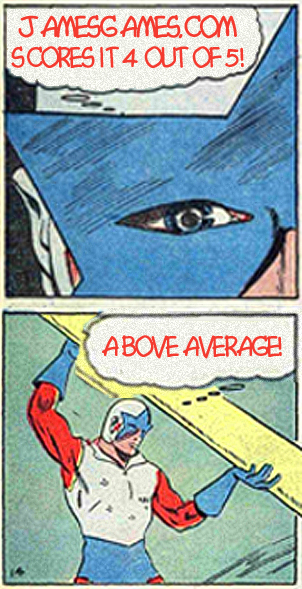The modern analogue to the rabbit ears antenna is the digital HDTV Antenna. If you have bad memories of imitating a semaphore signal operator while trying to tune in signal with rabbit ears, listen up: its the 21st century!
I had doubts, to be sure. After all, it sure doesn't look like much more than a plastic sheet about the size and thickness of a vinyl record attached to a thin cable. Really, it is one of those things that if you saw it on a late night TV infomercial you'd say "oh, sure". So, skeptical to be sure, I plugged it into the digital tuner on my TV. Not all sets have one of these, so check before investing. One cable connected to the TV's antenna input and another goes to a small USB power wart for juice.
OK...that was easy. The antenna doesn't require orientation. It can lay flat or be taped vertically. I just let it flop behind the TV. (The RCA antenna has special technology, I'm told, that actively monitors the signal quality; keeping it from being too weak or strong to make your set work properly.)
Now, switch the TV from whatever you're using to get your cable signal (probably HDMI 1) to Antenna or TV. On my set this initiated a scan of the local airwaves to see what channels are available. I was surprised by how many channels showed up. All the local stations, of course, but also others I had never heard of. That one-time process took a few minutes as the TV combed the airwaves.
Now, setting aside my cable remote, and using my long forgotten TV remote I moved up and down through the "dial". To my surpirse, the signal was surprisingly good. If you are old enough to remember analog over-the-air signals you know that it often poor. There was ghosting, weak signals, interference. Here, the signal was strong and image usually very crisp. From time to time, the image would get a bit blocky, they way YouTube might if your bandwidth choked. But, given that I was mostly using the antenna for local news and the occasional show that I still watch on TV it was certainly adequate.
I could pick up all the major local stations. Understand, however, that if you pull the plug on your cable subscription you're going to be losing all those dozens of channels you may or may not be watching. I'm not a sports fan, so I didn't mind losing ESPN. I decided that I could wait 24 hours to see Rachel Maddow and John Stewart's shows on the web instead of "daily" at 11 on my TV.
The only issues I ran into with the antenna is that I had to teach the family how to switch inputs on the TV set and then had to return my cable box to the Time Warner. Small price when you consider that the antenna is going for just over thirty dollars, about the same as I'd pay for a month of basic cable.
One of the advantages of using an over-the-air antenna is that in bad weather situations cable can be adversely affected. Even during storms, over-the-air HDTV tends to keep coming through. So, if you decide to keep your cable it can be used as a backup. But, for my money, getting an HDTV antenna means I can cancel my monthly bill.
A final thought. This review was conducted in an apartment building made of brick, concrete and steel in midtown Manhattan. This gave the test certain advantages and disadvantages. Obviously, the signal strength was strong. On the other hand, interference from other signals and buildings was also significant. I can't speak to how far away from the signal you'd have to be before it wasn't enough. A review of customer reviews on Amazon suggests that many purchasers have had trouble pulling in a signal, particularly as they get 30 miles or so from the signal source. If you're further out you may need a more powerful and complicated antenna (for more info see, http://antennaweb.org/Info/AntennaInfo.aspx). My suggestion is that before you cut the cable, test out the device. Keep the packaging and receipt, plug it in and see if you, too, can "just say no". to the cable company.