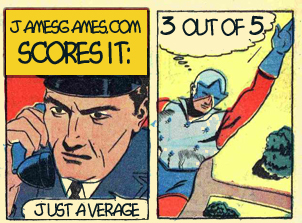By: James Oppenheim | Created: 2012-05-22 11:52:11 | (Updated: 0000-00-00 00:00:00)
The redesigned, smaller, and substantially improved Logitech G15 ($99) keyboard is the first gaming keyboard I’ve ever seriously using full time. Special function keys accept user programmed functions making it possible to do complex “moves”. For instance, you might have an opening gambit in a real time strategy campaign that might cue up a number of villagers, build a house, and then a fort. All of that might be assigned to a single key.
Although the G15 only has six programmable keys, each can be assigned to one of three “banks” of functions, so you really have 18 special function buttons, plus dedicated controls for media play. Like most gaming boards, it has its share of “bling”. The keyboard illuminated in amber – but when you want a less distracting or more “professional” look you can turn it off – something you can’t do on the Microsoft gaming board. Sitting squarely at the top of the keyboard is a small LCD that comes configured to rotate between the time, cpu and memory usage, and media functions. Other applets are available from the user supported community on-line. The keyboard also has two USB ports.
I might be convinced to use this keyboard full time (in spite of the fact that I love my Microsoft Natural Ergonomic 4000 Keyboard ) if it weren’t for the surface of the keys and some minor build issues. The “J” key, while not “broken” was suspiciously “loose”, moving slightly on all four axes, like a mini-joystick. Having a jiggling “home key” was distracting. Potentially more troublesome in the heat of battle, was the slippery surface of the keys. My Microsoft keyboard has some traction, with textured keys, but the G15 keys are almost like mirrors. If the surface of the keys doesn’t bother you, this keyboard delivers a lot of gaming power in a very attractive form factor.
Finally, I don't like having any keys to the left of the Control key. I want to know that when I extend my pinkie down and to the left, the key I'm going to hit is the correct one. What I don't want to have happen is to launch some sort of extended macro that changes weapons and reloads at precicely the moment I want to open fire!
I found my fingers getting confused by the two additional function keys to the left of the Control key. To be fair, this is a common issue with almost all special gaming keyboards on the market. For me, the complications these extra buttons cause is not outweighed by the benefits of getting two more buttons. You may, of course, find them indispensable. That's why I always suggest test-driving keyboards at the store before you make a purchase.