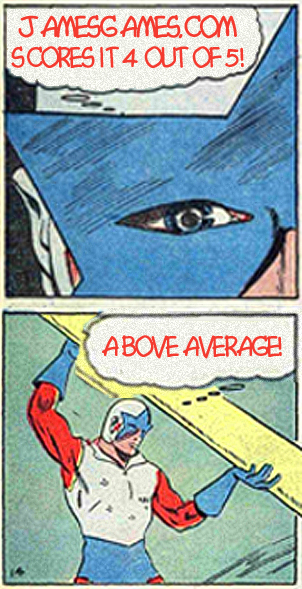With Stephen Sondheim's "Weekend in the Country" stuck like an earworm in my head, I made my 4th of July pilgrimage to a friend's place in the Hamptons. In addition to a couple of bottles of wine, I packed the Honeywell Lyric C1 Wi-Fi Security Camera as a housewarming gift.
You see, much of the year their place stands empty, or should be empty, at any rate. However, last year, in the dead of winter, it turns out someone (like Goldilocks and the Three Bears) had been living in their house without their knowledge. They found out only after the fact from the remains left about the house! So, I suspected an ounce of prevention in the form of a security camera could really help them regain a sense of control over their lives.
If you were to judge the market by the sheer proliferation of product hitting the shelves you would have to conclude that things are booming in the security camera world. I suspect that it is more likely that we have hit a perfect storm where parts have become inexpensive enough, processors powerful enough, and smart phones ubiquitous enough to make the products viable to produce in quantity at a bargain price.
***
Honeywell's entry is a diminutive camera that features a 720p camera packed with some very cool capabilities. In addition to motion detection, it also has intelligent sound detection that can be set to various levels of sensitivity to limit false alerts. A huge plus of the Honeywell Lyric is that it ties into the company's smart-sensor eco-system that includes temperature control and leak detection. Having all your home's systems under a single umbrella can really simplify your life. Just be aware that these functions require additional hardware.
The camera has a number of sensors that can trigger alerts to be sent to your phone and/or email account, and each sensor has a sensitivity level which can be used to filter out false alerts. For instance, you might want to only be alerted when a large object, like a person, moves across the room, and not when you cat jumps on the sofa. Likewise, the camera's microphone can trigger an alert from sounds soft and loud depending on the setting. Because it can respond to audio triggers as well as visual it can be used to notify you if a smoke detector goes off, even if the detector is not web enabled.
Alerts trigger the camera to start recording; it saves 5 seconds before the sound or motion and 25 seconds after, then uploads the 30 second clip to cloud storage and sends you a notification of the event. If the cloud is unavailable or the security camera is not connected to the internet, clips are stored on the SD card, and uploaded to the cloud when the connection is restored. Videos are stored free for 24 hours; if you want more storage there are pay-options available. This is certainly something you might want to invest in if, say, you were going out of town with limited access to the internet. In addition to the cloud-based storage, an encrypted removable SD card provides for recording even if the internet is down.
One of the best (and easiest to setup) features of the Lycic C1 is that the camera's image area can be "zoned" so that it will only alert you when something happens in a certain area. To set up, you simply drag a box over the camera's view in the app and designate it to be for inclusion or exclusion in monitoring.
Why would you want this? Let's say that your camera is facing into a room that looks out on a busy street. You don't want to be notified when a car drives by, but you do if someone enters the room. Simply drag an exclusion box over the window using your finger on your smartphone and designate the area as "excluded". It is that simple. This flexibility goes way beyond many other monitors on the market.
The camera can be turned on or off manually, but it really shines at automatic features. For example, alerts can be restricted to occasions when you are not in the vicinity, a feature Honeywell calls "geofencing". Over the course of the weekend it worked reliably, triggering alerts only when appropriate.
As mentioned alerts come in two ways, via email and through the app. I would have preferred a text alert option, something that was always on, and made a noise when "sounded". It was easy to miss the notifications in a timely manner from the app.
Setting up the Lyric C1 is relatively straightforward, though the experience is marred by the lack of an in-box manual. The app packs a lot of customizable controls under the hood, so download the manual and go through it carefully.
Find a place for the camera, plug it into a power outlet, and you're ready to download the app. You can wall mount it or simply use the tilt adjustable stand to get the view you want. (One option that I liked was the ability to have the camera's power LED turned on or off as needed. On the plus side this means it is less likely to catch an intruder's attention. On the other hand, it does have a certain "big-brother" creep factor in that guests don’t' know they are being watched. Since you can turn it on and off, you have the control over how clandestine you want to be.)
I downloaded the app, created an on-line account, and was able to connect to the camera easily.
Regarding the app, there were some uncomfortable moments between the time the it started and the time the camera was found. It looked like everything was set up properly (and it was), but there was no picture. Eventually, I figured out that the camera just takes a while to boot up and connect to the internet. During that time the app doesn't display a "please wait" or other message to hold your hand.
The choice of a 720p camera balances cost (versus a 1080p model) and the reality of today's common home internet speeds, which may make it difficult to stream at the higher rate. Other manufacturers have higher rez cameras, but you'll tend to pay more for a feature you probably don't need.
The Lyric C1 WiFi Security Camera is one of the most feature packed security cameras on the market, particularly so if you automate your home with Honeywell's range of smart-home devices.