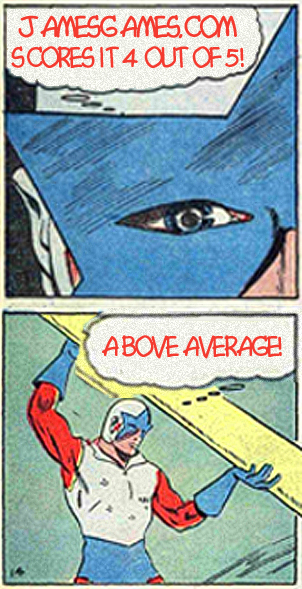Its most appealing feature is price, but it is also loaded with important features including wireless and mobile capabilities. The $99 printer comes with four extra-large "INKvestment tank" ink cartridges, and Brother claims you can get a year's worth of printing out of them before they have to be replaced. The fine print clarifies that claim to mean 100 pages a month, and of course, what you print will affect that number. As with car-milage numbers, take it all with a grain of sand. However, the carts are markedly larger than those found in many other home printers, so it should be a while before you need to replace them. The single paper tray can hold up to 150 pages of paper.
The printer can be run off a USB cable (not supplied) or wirelessly through your WIFI home network. (Keep in mind though, that in some cases a USB printer cable may be required for installation.)
Setting up the printer with a USB cable (sold separately) is very simple. Essentially you download the app or software, plug in the printer, and it does the rest. Getting it installed on our home WIFI was a bit more complicated. My router didn't have the setup button that the instructions told me to press to initiate the connection. The workaround is to temporarily use a USB cable during setup. Afterwards, you can remove the cable and set it up anywhere in the house that has a signal. It wasn't too hard to get things working and the on-line customer service "chat" was helpful and straight-forward.
Though the "INKvestment Tank" name sounds similar to the Epson Eco-Tank line, these cartridges are not designed to be refilled. My experience with refilling ink cartridges has not been without its share of problems. It is still easy, for me at least, to get the occasional drop of ink on the table where I do the refilling on the Epson refillable models we've tried. More significant, if you have to transport the Epson printers, say to college, there is no easy way to fully secure the thanks for shipment. Still, mitigating the ecological waste of printer cartridges that the Eco-Tanks, and to a lesser extent the Brother INKvestment Tank technology, address is and undeniably good thing. Whether you are using refillables or larger cartridges, less plastic means less adverse environmental impact.
The printer can do triple-duty as color scanner and copier. The prints were certainly more than adequate for school papers, and though it is not designed as a photo-printer, the pictures I used to test it were pleasing, particularly when (as expected) I used higher-end photo-paper instead of copy paper.
What do you sacrifice in a $99 printer? Well, for one thing there is no photo card reader slot, standard in many higher-priced printers. Nor is there a display screen. Instead you have to decipher the flashing lights on the panel, often by consulting the manual. As you might expect, there is no sheet feeder for the scanner copier, either. For these features you'll likely need to look at a significantly more expensive model.
Still, having a scanner/copier in the house, and at this price, is remarkable and extremely useful. It comes in handy for school-work and running the home, like when you want to scan your family's COVID inoculation card into the computer for safe keeping. Packed with a lot of features, and a lot of ink, for a price that can't be beat, the Brother MFC-J1205w, is a great choice for a home printer with a lot of utility.